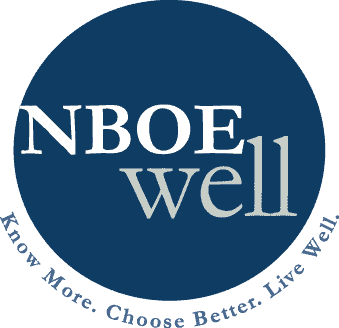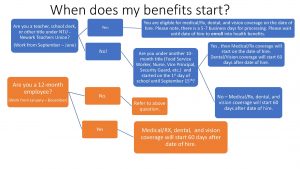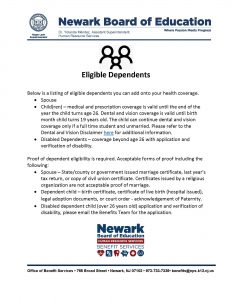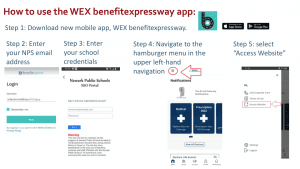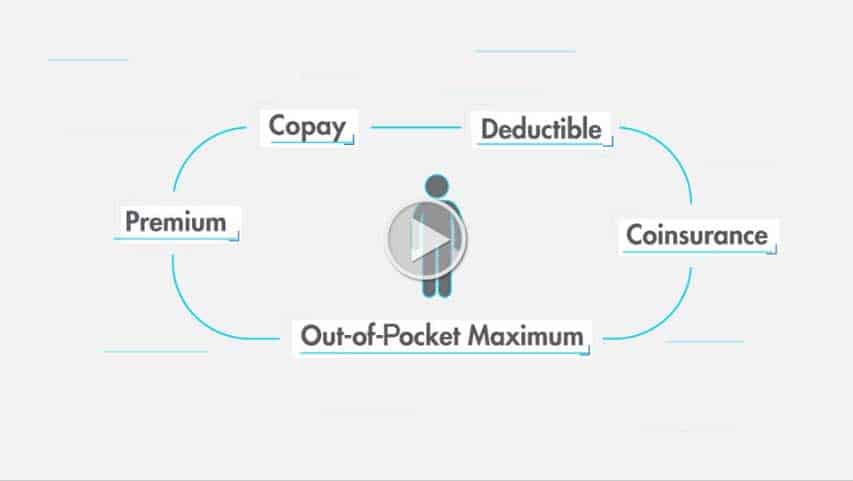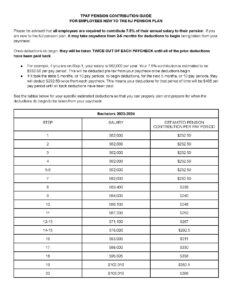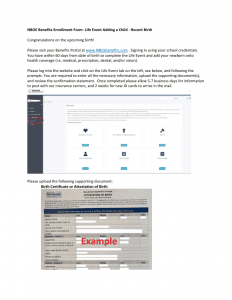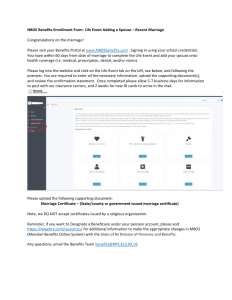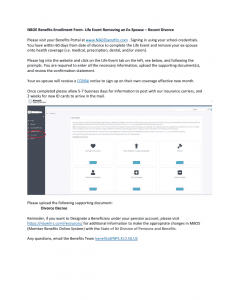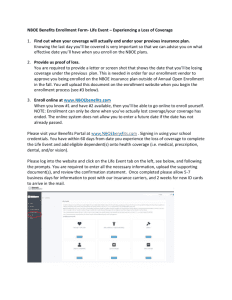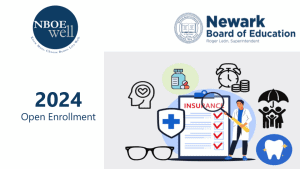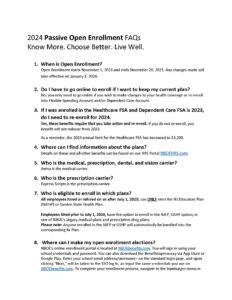Eligibility
You are eligible for medical/Rx, dental, and/or vision if you are full time employee. All new hires default to elect no coverage. You will be required to take action to enroll onto health coverage. Note, the District does not issue a stipend for those who choose to waive coverage
Benefits are determined by three factors, if you are 10-month employee (i.e. teacher) or 12- month employee (i.e. clerk), date of hire within a school year, and union affiliation. Per diem staff are not eligibility for health coverage.
- For example, if you are teacher medical/Rx, dental, and/or vision will start effective the date of hire, pending elections and processing time.
- Benefits effective date will be easily outlined on your secure Benefits Enrollment WEX Profile at NBOEbenefits.com, using your school credentials (work e-mail address ending in @nps.k12.nj.us and password).
- You can enroll onto benefits only AFTER your date of hire and once your profile is set up accordingly. Please allow 5-7 business days from the date of hire for processing.
- Employees hired after July 1, 2020 can only enroll onto the NBOE NJ Educators Plan (NJEP), or NBOE Garden State Health Plan (GSHP), which includes prescription coverage, Freedom of Choice Dental, and/or Vision Plan.
You may also enroll your eligible dependents in the same plan you choose for yourself. Proof of dependent status will be required to enroll. Eligible dependents include:
- Your legal spouse
- Your natural, adopted, stepchild, or child for whom you have legal guardianship, up to age 26
- Your disabled child over the age of 26 for whom you have legal guardianship. Additional action is required, please email benefits@NPS.K12.NJ.US to obtain the verification of disability applications.
For complete spouse and dependent children eligibility requirements, please refer to each carrier’s Certificate of Coverage.
New Hire Benefits
Employees can enroll themselves and their eligible dependent(s) onto the District’s insurance plans administered by Aetna (medical) and Express Scripts (prescription) nationwide network. (NBOE does not participate with the School Employees’ Health Benefits Program administered by the State of NJ.) Note, enrollment is completed through our Enrollment Portal, there are NO paper forms.
Please watch this webinar to learn more on Accessing my Benefits. To view a copy of the presentation, please click here
Please review these helpful videos on how to enroll. Click on the red Enroll Now button above to complete enrollment via web browser. If you prefer to use the WEX Enrollment App, please review instructions.
Video - New Hire Enrollment
VIDEO - How to Enroll onto NBOEbenefits
VIDEO - Adding a Dependent onto Benefits
VIDEO - Medical and Rx Coverage Overview and
the Difference Between the
NJ Educators Plan and the
Garden State Health Plan
VIDEO - Dental Coverage
What is coverage under my
Dental Plan
New Hire Pension
TPAF Eligibility and Enrollment
Employees appointed to positions requiring certification by the New Jersey Department of Education as members of the regular teaching or professional staff are required to enroll in the TPAF as indicated on the TPAF – PERS Tier Chart and life insurance plan as a condition of your employment.
Click on the TPAF Pension Enrollment Form link to complete the form through DocuSign. Once submitted, the form will automatically be emailed to Benefits inbox.
If you print the PDF, you are only responsible to complete questions 1 through 8 for pension enrollment. Email the form to the Benefits email inbox, benefits@nps.k12.nj.us.
PERS Eligibility and Enrollment
Employees hired in non-instructional titles (clerks, custodial, attendance counselor, various administrative roles, etc.) will be required to enroll in PERS.
However, if you are hired as a temporary or provisional employee covered by Civil Service, you will not be eligible for enrollment until the beginning of the 13th month of continuous employment or the date of regular appointment, whichever comes first.
Click on the PERS Pension Enrollment Form link to complete the form through DocuSign. Once submitted, the form will automatically be emailed to Benefits inbox.
If you print the PDF, you are only responsible to complete questions 1 through 8 for pension enrollment. Email the form to the Benefits email inbox, benefits@nps.k12.nj.us.
IMPORTANT REMINDER: Mandatory TPAF and PERS pension contributions are 7.5% of your base salary. The NJDPB processing timeframe is 2-5 months to complete pension enrollment.
NBOE processes pension deductions when the certification of payroll deductions is received from NJDPB. A copy of the Certification of Payroll Deductions is mailed to your home address and will show the date your pension deductions are scheduled to begin, your rate of contribution, and any back deductions due.
Once deductions do begin, they will be taken TWICE OUT OF EACH PAYCHECK until all of the prior deductions have been paid back.
TPAF/PERS Transfer
If you are currently actively enrolled in a State of New Jersey Pension Plan with your former employer and plan to transfer your pension service over to NBOE, you must complete a Report of Transfer form:
Click on the TPAF Report of Transfer Form or PERS Report of Transfer Form link to complete either form through DocuSign. Once submitted, the form will automatically be emailed to Benefits inbox.
Employee Group Contributory Life Insurance Plan
You may opt out of paying the premium for the Employee Group Contributory Life Insurance Plan after completing the first year. NBOE will continue to pay the Non-Contributory Group Life Insurance Premium. If you ever stop your life insurance premium payment you can never reinstate the policy. For more information, download the TPAF Life Insurance Booklet or the PERS Life Insurance Booklet.
Qualifying Life Event
Experience a Life Event? Newborn, marriage, divorce?
What is a life event?
A life event, also known as a qualifying event, is a family status change (ex: birth, marriage, divorce, etc.) occurs and requires you to update your health benefit coverage information. To declare a life event, please visit your Benefits Portal at www.NBOEbenefits.com. Signing in using your school credentials. You have within 60 days from date of the event. Please log into the NBOEbenefits.com website and click on the Life Event tab on the left, click on life event that’s applicable, and follow the prompts. You are required to enter all the necessary information, upload the supporting document(s), and review the confirmation statement. Once completed please allow 5-7 business days for information to post with our insurance carriers, and two weeks for new ID cards to arrive in the mail.
Open Enrollment starts November 1st, 2023
Open enrollment is the period each year when apply for health insurance for the upcoming year, without a qualifying life event. This is your once-a-year opportunity to pick your plans or make changes to your existing coverage.
Open Enrollment Starts Wednesday, November 1st through Monday, November 20th.
Reminder, this is a PASSIVE Open Enrollment period which means you do not need to take any action if you wish to keep your current Medical, Prescription, Dental and Vision plans. You only need to go to www.NBOEbenefits.com if you need to take action.
The choices you make during Open Enrollment will take effect on January 1, 2024 through December 31, 2024. All the plan options for Medical, Prescription Drugs, Dental and Vision will remain the same. You will be able to able to enroll in the same plans for 2024 as you had this year, including doctor networks, copays, deductibles, and out-of-pocket maximums.
Participation in the Health Care Flexible Spending Account (FSA) or Dependent Care Account (DCA)
An Active election is required if you wish to re-enroll for your FSA for the upcoming year. Funds will be available on January 1, 2024, and payroll deductions will be processed from January 1, 2024, through December 31, 2024.
Starting on Wednesday, November 1st through Monday, November 20th, you will be able to enroll in your NBOE benefits from anywhere you can access the Internet at NBOEbenefits.com. In addition, we are very pleased to advise that you can enroll using the WEX Benefitexpressway Mobile App. Below are the instructions if you wish to make changes during this open enrollment via your computer or phone.
Resources
Please review the 2024 OE Presentation, Mobile App instructions, and much more to prepare for this Open Enrollment.